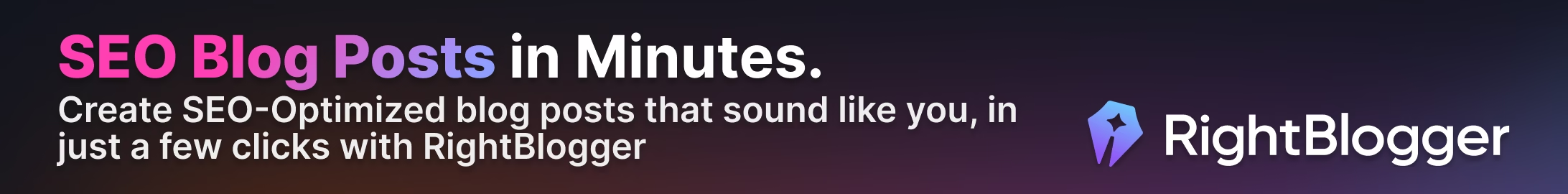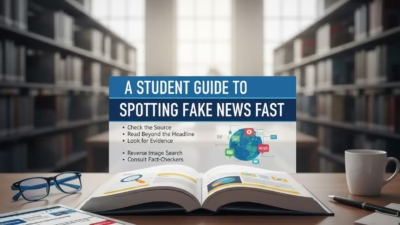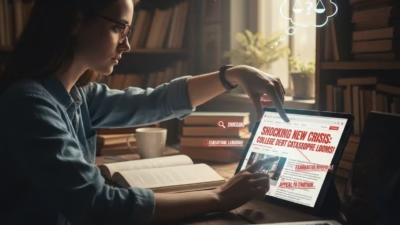Scrolling for hours, copying notes by hand, then triple checking facts late at night. Sound familiar? Debate prep can eat your week. Good news, it does not have to. With a simple plan and the right AI tools, you can research any motion faster, keep it fair, and back every claim with solid sources.
This guide is for any topic, from climate policy to school uniforms. You will use tools that students already rely on in 2025, including OpenAI Deep Research, Perplexity.ai, NotebookLM, ChatGPT, and Grammarly. The goal is simple: build a balanced case with clear citations, in less time, and with less stress. Think of it as a map for AI debate research that saves you hours while keeping standards high.
Key takeaways
- AI speeds up research by finding sources, summarising long texts, and organising notes.
- Use research engines (OpenAI Deep Research, Perplexity.ai) for quick, cited facts.
- Use organisers (NotebookLM) to turn messy notes into clear summaries and study guides.
- Use writers and tutors (ChatGPT, Grammarly) to plan, draft, and polish your case.
- Always verify claims, read the original source, and cite correctly.
- Build both sides, arguments for and against, with evidence for each.
- Follow a simple 90 minute workflow to go from motion to a short debate speech.
Table of Contents
- Key takeaways
- How AI speeds up debate research while keeping it reliable
- Best AI tools for debate ready research in 2025
- Smart prompts and templates that save you hours
- Check accuracy, bias, and ethics
- A 90 minute workflow: from motion to 5 minute speech
- Frequently Asked Questions About AI solutions to speed up research for any topic for debate
- Conclusion
How AI speeds up debate research while keeping it reliable
AI is not a magic essay machine. Treat it like a high speed research assistant. You will use it to scan widely, narrow to trusted sources, extract evidence, and organise both sides of the case. You still make the judgements. The checks are simple, and you do them at each step.

Frame the motion and scope your search
Start by breaking the motion into a tight plan. You are building a filter, so your searches are sharp and your notes stay focused.
- Define keywords, timeframe, and key terms. Include definitions, stakeholders, and metrics.
- Example for a social media harms motion: keywords like “adolescent mental health”, “screen time limits”, “policy outcomes UK 2018 to 2025”.
- Prompt idea: “List 8 precise search queries that cover definitions, recent data, pros, cons, and key researchers.”
- Outcome: a one paragraph plan that guides every search and reduces noise.
If you want a refresher on structuring study plans and staying focused, try these Effective strategies for exam preparation. The same planning habits help with fast, clean research.
Scan fast with AI research engines
Use AI to get a quick, cited picture of the field.
- OpenAI Deep Research can compile wide, cited reports in minutes. Ask for recent studies, policy briefs, and expert reviews.
- Perplexity.ai returns quick, referenced answers with links to primary sources. Use date filters and ask for direct URLs.
- Tip: Ask for at least two sources that disagree, so you see both sides early.
Your early goal is not perfection. It is to map the topic and find promising sources. Keep a running list of links and short notes.
Turn long sources into short, accurate notes
Once you have a few long reports or papers, compress them into scannable notes.
- Upload PDFs or paste text into NotebookLM, then generate summaries, outlines, and key stats.
- Ask ChatGPT to extract claims, evidence, and quotes with page numbers or URLs.
- Create short evidence cards so you can use facts fast during prep.
A simple evidence card format keeps you honest and quick:
| Claim | Source and link | Date | Study type | Quality | Counterpoint |
|---|---|---|---|---|---|
| Example: “Weekly screen time above X hours correlates with higher anxiety in teens.” | Author, Title, Journal, URL | 2023 | Longitudinal study | High | Correlation is not causation; consider confounders |
Use concise notes. Aim for one or two sentences per field.
Build both sides and weigh evidence
Great debaters prove they can see the whole board.
- Ask the AI to produce pro and con lists with at least three strong points each, and a likely rebuttal for each point.
- Run a strength test for each argument: relevance, credibility, recency, and impact.
- Write a short weighing statement at the end: explain whether harm, cost, rights, or feasibility matters most and why your side wins on that metric.
Keep your language neutral during prep. Save persuasion for delivery. For more organised study habits, the Study Techniques collection can help you turn raw research into smart notes and routines.
Best AI tools for debate ready research in 2025
Use each tool for what it does best. Do not rely on one for everything. Combining them saves time and raises quality.

OpenAI Deep Research: broad scans and cited reports
- What it does: crawls many sources, clusters ideas, and returns structured reports with citations.
- Best for: getting the lay of the land fast, spotting key experts, and collecting linked references.
- Pro tip: Ask it to include 2 to 3 landmark studies and 2 recent meta analyses where available.
Perplexity.ai: quick answers with trustworthy citations
- What it does: answers questions with linked, up to date sources and supports follow ups.
- Best for: checking facts, dates, and counterexamples during prep.
- Pro tip: Add “focus on academic journals and government reports” to your prompt.
NotebookLM: organise sources and create study guides
- What it does: turns your uploads and notes into summaries, outlines, Q&A, and audio overviews.
- Best for: compressing long papers into short, clear notes and building a source pack for your team.
- Pro tip: Ask for a glossary of key terms and short summaries per section.
ChatGPT: plan cases, test ideas, and draft clearly
- What it does: helps brainstorm lines of argument, role play a judge, and draft case briefs.
- Best for: shaping structure, practising cross examination, and refining explanations.
- Pro tip: Tell it to challenge you with tough questions and to cite where facts came from.
Grammarly: polish, clarity, and citation checks
- What it does: fixes grammar, tone, and clarity, and can support citation style.
- Best for: final polish of case notes, one page briefs, and slides.
- Pro tip: Run a final pass for concision to cut filler and improve delivery.
Want more debate topics to practise with? Browse the Student Debate Ideas category for motions you can test with this workflow.
Smart prompts and templates that save you hours
Copy, adapt, and use. Replace placeholders with the exact motion, time frame, and location.
Research sprint prompt
“You are a debate researcher. Motion: [state it]. Produce: (1) key terms and definitions, (2) top 6 pro arguments and top 6 con arguments, (3) 10 cited sources with links, dates, and 1 line summaries, (4) 3 major counterarguments per side. Prioritise peer reviewed and government sources from the last 5 years.”
Evidence extraction template
“From this source [paste or link], extract: claim, exact quote, statistic with units, study type, sample size, year, and one limitation. Return as a short evidence card. Include the full citation and URL.”
Rebuttal builder and devil’s advocate
“Here is an argument: [paste]. Give 3 strong rebuttals with cited evidence. Then give 2 pre empts for each rebuttal that my opponent might use. Rank by impact and likelihood.”
One page case brief outline
- Title and motion
- Value or principle (if used)
- 3 main contentions with 2 evidence cards each
- Weighing statement (why this matters most)
- 3 anticipated opponent points and short responses
- Sources list with links and dates
For time saving tactics beyond research, the Productivity Hacks section offers simple habits that pair well with this plan.
Check accuracy, bias, and ethics
Fast does not mean sloppy. Keep standards high with quick checks you can do under pressure.
Fast fact checking with citations
- Open the linked source and confirm the claim exists and matches the wording.
- Check date, sample size, and location. If old or tiny, mark it as weaker.
- Cross check one key stat with a second source. If they disagree, note why.
Spot and reduce bias
- Ask AI to list common biases in your sources, such as funding, political lean, or selection.
- Balance your pack with sources from different viewpoints and regions.
- Use neutral language during prep. Do not cherry pick only supportive evidence.
Use AI responsibly and avoid plagiarism
- Do not pass off AI text as your own ideas without checking and citing.
- Quote or paraphrase correctly, and include the original source.
- Follow your school’s rules on AI use and academic honesty.
A 90 minute workflow: from motion to 5 minute speech
Use this before a class debate or practice round. It fits into a study session and keeps you on track.
0 to 15 minutes: frame and plan
- Define the motion, keywords, and must know terms.
- Write 3 research questions and a checklist for what counts as good evidence.
- Set up a note doc with sections for pro, con, and sources.
15 to 50 minutes: gather sources and extract evidence
- Use Deep Research and Perplexity.ai to collect 10 to 15 quality sources with links.
- Drop key papers into NotebookLM or summarise with ChatGPT.
- Build 8 to 10 short evidence cards with citations.
50 to 75 minutes: organise cases and rebuttals
- Pick your top 3 contentions and match each with 2 evidence cards.
- List 3 likely opponent points and write short, cited responses.
- Draft a 1 page case brief and a weighing statement.
75 to 90 minutes: rehearse with an AI judge
- Ask ChatGPT to act as a strict judge. Deliver your case and get timed questions.
- Fix weak claims, unclear stats, and long sentences.
- Run a quick Grammarly pass for clarity and tone.
If you want more general study support to back this routine, the broader Study Tips library is a helpful companion.
Frequently Asked Questions About AI solutions to speed up research for any topic for debate
Is using AI allowed in school debates?
Rules vary by school and competition. Check your guidelines and be ready to show your sources and process. Treat AI as a helper for research and practice, not a replacement for your thinking.
How do I stop AI from making things up?
Ask for citations and open each link. Cross check key facts, prefer reputable sources, and avoid relying on single studies. If a claim has no source, do not use it.
What if two good sources disagree?
Compare date, method, sample size, and context. Present both sides and explain which is stronger and why. Use weighing language like harm, cost, feasibility, or rights.
Can AI help with cross examination?
Yes. Ask the AI to act as your opponent and ask tough follow up questions. Practise short, evidence based answers with citations you can point to.
How many sources do I really need?
Aim for quality over quantity. For a short class debate, 8 to 12 diverse, recent, and credible sources are usually enough. Pick a few strong studies you can explain well.
Conclusion
You can cut research time without cutting standards. Use research engines to find and cite, organisers to compress and structure, and writing tools to draft and polish. Follow the 90 minute plan, use the prompts, and keep a living source list you update after each round. Speed should never replace judgement, and balanced, well cited arguments are what win debates. Try this workflow on your next motion, practise with an AI judge, then refine your case based on feedback.