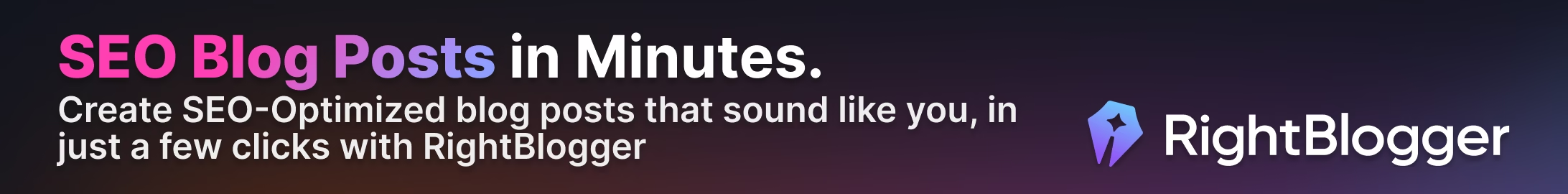Your class group chat pings, a shocking clip starts to race through the messages, and everyone hits share. An hour later, it’s exposed as fake, and people are embarrassed or worse, someone gets targeted.
Deepfake detection matters because students’ lives move fast and rumours move faster. Deepfakes are AI-made media that looks or sounds real. They can damage reputation, fuel bullying, disrupt exams, and erode trust in your community.
Here’s the good news. This guide gives you fast checks you can run in under a minute before you share, plus a quick checklist, simple tools you can use on your phone, and a plan for what to do if you spot a fake.
Table of Contents
- Key takeaways for fast deepfake detection
- Do these 60-second checks before you share a clip
- Simple tools and safe habits to spot fakes fast
- What to do if you think a clip is a deepfake
- Frequently Asked Questions About Deepfake Detection for Students
- Conclusion
Key takeaways for fast deepfake detection
You do not need fancy tools to avoid sharing fakes. Most deepfakes crumble under quick, simple checks. Use these takeaways as your default moves whenever a clip or voice note looks outrageous, too perfect, or just a bit off.
Key takeaways
- Pause before sharing: Take 30 seconds. Fakes spread because of speed, not quality.
- Trust your eyes and ears, then verify: Odd lighting, soft faces, or robotic timing often give it away.
- Check the source first: If there is no credible source, treat it as suspect.
- Compare with a known clip: Deepfakes often re-use backgrounds, outfits, or gestures from real videos.
- Use more than one signal: One red flag suggests caution, two or more means do not share.
- When in doubt, save not share: Keep it, verify later, or ask a teacher or friend you trust.
10-second checks
These are the fastest wins. If any one of these fails, slow down.
- Who posted it? No clear account, watermark, or outlet, then be wary.
- Is the timing weird? Big news with zero reports from reliable sources means hold off.
- Does the face look soft or too smooth? AI often blurs skin texture and fine hair.
- Are the eyes right? Watch for odd blinking, mismatched gaze, or eyes not tracking the camera.
- Do the lips match the words? Slight delays or stiff mouth shapes are common tells.
30-second visual checks
If it still looks real, take a closer look at details that AI struggles to fake.
- Lighting and shadows: Shadows that do not match the light source, or a face that looks lit differently from the room.
- Hands, ears, and teeth: Misshapen fingers, inconsistent earrings, or tooth blobs instead of clear teeth.
- Head and neck edges: Flickering outlines or a halo where the face meets the hair or hoodie.
- Background continuity: Warped text on posters, bending glasses frames, or glitchy patterns on clothing.
- Odd artefacts in motion: Watch frame by frame, even scrubbing slowly. Look for morphing or jumps on quick head turns.
30-second audio checks
Audio deepfakes often fail on rhythm and detail. Listen closely with earphones if you can.
- Breaths and mouth sounds: Real voices include tiny breaths and clicks that match pauses.
- Emotion and emphasis: Flat tone or awkward stress on words feels unnatural.
- Background: Room echo, mic quality, and ambient noise should match the scene and stay consistent.
- Name drops and dates: Fakes often repeat names or use vague time references to sound official.
Quick verification habits
A few smart habits can save you grief and help your friends too.
- Search for the same clip: Look for the video on reputable outlets or official accounts.
- Reverse look-up a key frame: Screenshot the frame with the clearest face, then image search to find earlier versions.
- Check comments: Early replies often spot edits, reposts, or the original source.
- Cross-check time and place: Outfits, weather, or event details should fit the claimed date and location.
Red flags that mean stop and verify
When you see two or more of these, do not share.
- It plays on outrage or fear with shocking claims and no source.
- The person says something wildly out of character without any official confirmation.
- Single-source upload from a random account with no history.
- Low resolution or heavy compression when the topic is supposedly major news.
- Watermarks or captions that look cloned or low quality.
A simple rule of thumb
- One red flag: pause and check.
- Two red flags: save and verify later.
- Three or more: treat as fake until a credible source confirms.
Example: a quick spot check in practice
You see a short video of a headteacher announcing cancelled exams. You notice a soft face, stiff lip sync, and no post on the school website. You check the school’s official channels, find nothing, and the local news is silent. Decision made, you do not share it, you screenshot it, and you flag it to your year group rep.
Share safely with a short script
If you decide not to share, you can still help your group.
- “Not sharing this yet. Lip sync is off and no source. Waiting for the school’s post.”
- “Looks edited. Background text warps when the head turns. Anyone got the original link?”
Clear, quick, and calm helps your friends slow down too.
Do these 60-second checks before you share a clip
When a clip looks shocking or too perfect, slow the scroll. A handful of fast checks can spot most fakes before they spread. You do not need specialist tools, just sharp attention and a method. Treat it like a quick safety scan for your group chat.
Key Takeaways
- Scan face and light first: AI slips on skin texture, edges, and shadows.
- Match mouth to sound: Hard consonants, breaths, and room tone should align.
- Check small details: Text, hands, and reflections often break first.
- Verify context: Source, date, and description should make sense.
- Search frames: Grab the clearest moments and reverse search.
- For deeper critical thinking habits, see how tech can improve analysis in class in this guide on Virtual Reality’s Impact on Critical Thinking in Education.
Look closely at faces, edges, and lighting
Deepfakes often look glossy at a glance, then odd on the second look. Focus on areas AI finds hard to mimic.
- Eyes: Odd blinking, a glassy look, or eyes that do not track the camera. Example: the person looks left, yet the pupils seem fixed forward.
- Mouth and teeth: Mushy teeth lines, lip edges that shimmer, or smiles that appear pasted on. Example: you see a white blur instead of distinct teeth when they laugh.
- Hair and ears: Fuzzy or haloed edges, earrings that morph or jump between frames. Example: a hoop earring is full circle in one frame, then clipped in the next.
- Lighting: Face lighting that does not match the room, harsh or floating shadows. Example: the face is bright like a studio, but the room is dim and warm.
- Neck and jaw: Harsh cut lines or skin tone shifts when the head turns. Example: the jawline flickers, or the neck shade changes during a nod.
A good test is to pause on a head turn. If edges crawl or textures smear, treat it as suspect.
Listen for audio clues that do not match the mouth
Audio can betray a fake in seconds. Put on earphones if you can for a tighter listen.
- Lip sync: Words do not match mouth shapes, especially b, p, and m. Example: the lips close late when saying “problem.”
- Breaths: You hear breaths, but the chest does not move, or you hear none at all through long sentences. Example: a long paragraph with perfect flow and zero inhale.
- Room sound: The voice is too clean for a busy scene or carries the wrong echo. Example: “crowd noise” is visible behind them, yet the voice sounds like a studio.
- Glitches: Tiny echoes, stretched syllables, or robotic pitch jumps. Example: the word “really” bends in pitch like a jump cut in audio.
Tip: listen with earphones for 10 seconds on the noisiest part. If timing or texture feels off, pause sharing.
Scan text, hands, and small objects
Small details often fail under AI. Give them a quick pass.
- Text on signs or shirts: Letters warp, wobble, or change thickness frame to frame. Example: the “E” on a hoodie stretches when the head turns.
- Hands and fingers: Missing fingers, melting nails, or rings that change shape. Example: a ring is round, then oval, then disappears for a frame.
- Glasses and jewellery: Reflections look wrong, bounce, or jump position. Example: glasses show no reflection in a bright room, then suddenly flash.
- Micro-movements: Objects pass through each other, clip edges, or hover. Example: a mic passes slightly into a cheek before popping back out.
Quick win: slow playback to 0.5x for a five-second scan. Glitches become obvious when motion slows.
Check the source and date for context
Even a flawless-looking clip falls apart if the story does not match reality. Source checks take seconds and save you embarrassment.
- Who posted first: Find the original uploader, not a random re-post with edits or cropping.
- Account health: Check age, bio, past posts, and comment history. Thin or new accounts deserve extra caution.
- Date and place: Match the claim with known events, local news, or weather. If they say outdoor rally, but it was heavy rain that day, that is a mismatch.
- Description: Vague captions, drama bait, and all-caps claims are red flags.
Use this 3-question filter before sharing:
- Who says this?
- When was it posted?
- Why are they posting it here?
If any answer is weak or unclear, hold off.
Grab frames and run a quick reverse search
A reverse image search can expose earlier versions, edits, or the source event.
- Capture clean frames: Pause on the clearest moment with the best face or object detail, no motion blur. If motion blur is unavoidable, scrub a few frames forward or back to find a crisp shot.
- Take 2 to 3 frames: Capture different angles or expressions. Variety increases your chance of a match.
- Run a reverse search: Use a major search engine’s image tool. Upload the screenshot or paste the image URL if available.
- What to look for:
- Older uploads of the same frame or scene.
- Similar scenes with different captions.
- Posts from reputable outlets or official accounts.
- Fact-check articles that mention the clip or event.
Privacy tip: avoid uploading private files to random sites. Use trusted tools, and do not share personal screenshots that include messages or names.
Frequently Asked Questions About Deepfake Detection for Students
- How fast can I run these checks? In under a minute. Do 10 seconds on faces and lighting, 10 seconds on audio, 10 seconds on hands and text, then 20 to 30 seconds on the source and a quick reverse search if needed.
- What if the clip still feels real after checks? Save it, wait for confirmation from a reliable source, and ask a teacher or a trusted friend to help assess it.
- Are high-quality deepfakes impossible to spot? Not impossible. They often slip on timing, edges, or context. Combine two or more signals for a safer decision.
- Should I confront the person who shared it? Keep it calm. Share one or two concrete reasons you are pausing, like “lighting mismatch” or “no original source yet,” and suggest verifying first.
- What if it targets someone at my school? Do not share. Save evidence, tell a trusted adult or safeguarding lead, and keep a note of where you saw it.
Simple tools and safe habits to spot fakes fast
You do not need specialist software to spot most fakes. A calm pause, a repeatable process, and a few easy tools on your phone will catch errors fast. Think of it like checking a fire alarm, you run the same steps each time so you do not miss anything.
Key Takeaways
- Treat AI detectors as a hint, not proof. Use them as one signal in a bigger process.
- Follow a fixed routine so stress or hype does not rush your judgement.
- Two or more red flags means you stop and save, you do not share.
- Protect yourself while checking to avoid malware, embarrassment, or distress.
Use trusted fact-check steps, not just AI detectors
AI detection tools can be helpful, but they can also misfire. False positives and false negatives happen, especially with compressed social clips. The safer path is a short, repeatable routine that works on any device.
Try this 6-step checklist and save it in Notes:
- Pause for 20 seconds. Do not share.
- Observe the face, edges, hands, lighting, and sound for quick anomalies.
- Source check the account age, bio, and past posts. Look for the original upload.
- Reverse search two clean frames or the thumbnail to find older versions.
- Caption match the date, location, and details to known events or official posts.
- Log red flags. Note anything odd in one sentence.
Rule to remember: if you spot more than two red flags, do not share.
Check metadata and repost patterns
Basic metadata and visual clues tell you if a clip has a past life. A quick scan can expose recycled content or sneaky edits.
- Upload date and time: Does the post date fit the claim? A “breaking” story that first appears late at night on a random account deserves caution.
- Watermarks or creator tags: Cropped logos, blurred corners, or removed credits can signal a repost or an edit. People hide marks to dodge scrutiny.
- Resolution jumps and odd cropping: Sudden quality drops, zoomed-in faces, or black bars may conceal bad edits or cut out context.
Simple example: a video shows a celebrity “speaking at a 2025 charity event.” You reverse search a clean frame and find the same clip on YouTube from 2019 with a different title and crowd. The new post has a cropped watermark and a tighter crop around the mouth. That is a reused 2019 clip, dressed up for a fresh claim.
Cross-check the claim with reliable sources
If an event is real and significant, it rarely appears in only one place. Quick searches can confirm or collapse the story.
- Search key terms in quotes: Use the exact phrase in the clip’s caption or the most unique line, then scan results.
- Find at least two reliable outlets or official statements: Cross-check with known news sites, verified accounts, or official bodies related to the claim.
- Big events have multiple reports: If it matters, there will be more than one source covering it within minutes or hours.
Tip: check local or school websites for context. If a clip claims “exams cancelled,” look at your school’s site, the exam board page, or official social feeds before believing a random upload.
Protect yourself while checking
Safety first. Verifying content should not put you at risk.
- Do not download unknown files from links in comments or DMs. Stick to viewing in your browser.
- Use a browser, not random apps, for quick searches and reverse lookups. Your browser is easier to keep updated and safer to use.
- Turn off autoplay and sound in public spaces. This avoids shocks, embarrassment, and accidental sharing.
- If the clip is upsetting, take a short break and talk to someone you trust. Your wellbeing comes first, always.
Frequently Asked Questions About Deepfake Detection for Students
- How do I save frames without risky tools? Use your phone’s screenshot and crop. Pick the clearest face or object, then search that image.
- What counts as a reliable source? Official school pages, exam boards, government sites, and established news outlets. Verified accounts with a track record also help.
- Should I post “fake” under a clip? Better to share cautious reasons in your group chat, for example, “date mismatch and no official post,” and avoid boosting the original.
- What if friends pressure me to share anyway? Use the red flag rule. Say you will wait for two reliable sources, then move on.
What to do if you think a clip is a deepfake
Spotting a likely fake is only half the job. What you do next decides whether it fizzles out or snowballs. Treat it like a small fire, you cut the oxygen, record what happened, and tell someone who can act. These steps protect you, help others, and keep your community calm.
Key Takeaways
- Stop the spread, add context, and avoid boosting the clip.
- Report it on the platform and save clean evidence.
- Tell a trusted adult fast if it targets someone in your school.
- If you shared it, correct the record without drama.
Pause the spread and label uncertainty
Your first move is to slow things down. Do not give the clip more reach or credibility.
- Do not repost, quote-tweet, duet, or stitch it. Even a “this seems fake” repost can push it to new feeds.
- If you feel you must comment, keep it neutral. Try, “Is there another source for this?” or “Anyone have the original link?”
- Avoid naming or shaming people shown. You could be amplifying harm or bullying, especially if the clip turns out to be edited.
- If your group chat is buzzing, add a calm note: “Holding off sharing. Looks off and no source yet.” You set the tone without starting an argument.
- Save your judgement until you have checks. Curiosity is fine, certainty without evidence is not.
Report it and keep evidence
Platforms need reports to act quickly. Your evidence helps moderators and your school trace the source.
- Use the in-app report tool and select the closest reason, such as misleading content, impersonation, or harassment.
- Take clear screenshots that show the username, caption, timestamp, and any watermarks. Include your device clock if it appears naturally.
- Copy and paste the full URL into your notes. If it is a Story or temporary post, record the account handle and time you saw it.
- Write a short log of checks you ran, for example, “lip sync mismatch, lighting inconsistent, no official source.” One or two lines is enough.
- If it disappears, your record still shows what was posted and when. That protects you and supports any follow-up.
Tell a teacher or safeguarding lead
When a clip targets a student, a teacher, or your school, speed matters. Adults can contact platforms and take protective steps you cannot.
- Raise it quickly with a teacher, head of year, or safeguarding lead. Share your screenshots and URL so they can act fast.
- Keep your notes simple: who posted, where you saw it, when, and why you think it is fake.
- If it makes you anxious or upset, ask for support. It is normal to feel stressed when a friend or staff member is targeted. You do not have to handle it alone.
- If you are unsure who to contact, start with any trusted adult in school and ask them to pass it on.
If you posted it, correct it fast
Everyone makes mistakes online. What matters is how you fix them. A quick correction limits harm and shows integrity.
- Delete or edit your post as soon as you realise it might be fake. If the platform allows edits, add a clear correction at the top.
- Post a simple correction with a short apology. For example: “I shared a clip that may be fake. I have removed it. Sorry for the confusion.”
- Share one thing you learned so others benefit. Try, “I should have checked the source first,” or “Lip sync and lighting did not match.”
- If your post got traction, pin the correction for visibility. Make sure the fix travels as far as the original.
- Do not argue in comments. A calm correction is stronger than a debate.
Frequently Asked Questions About Deepfake Detection for Students
- What if friends keep sharing it anyway? Stick to your line. Say you are waiting for a credible source and move on. You do not owe anyone a repost.
- Should I confront the person who made the clip? No. Report the content and inform a trusted adult. Direct confrontation can escalate things and put you at risk.
- How much evidence do I need to save? One or two screenshots with the URL and time is usually enough. Add a short note on what looked wrong.
- What if the person in the clip asks me to help? Support them by not sharing, offer to pass details to a teacher or safeguarding lead, and encourage them to keep their own record.
- Can I get in trouble for sharing by mistake? Schools usually focus on intent and response. If you correct quickly and show you are learning safer habits, that typically counts in your favour.
Frequently Asked Questions About Deepfake Detection for Students
This section answers the questions students ask most when a suspicious clip lands in a group chat. Keep it simple, act fast, and use the same checks every time so you do not get caught out.
Key Takeaways
- Deepfakes are common in jokes and scams, and both can cause real harm.
- You can spot many fakes in under a minute with five quick checks.
- Detectors help, but they are not proof, so treat results as one signal.
- Compression and low quality can mislead, so compare uploads before deciding.
- If you shared a fake, correct it quickly and report the original.
What is a deepfake and why is it used?
A deepfake is a video or audio clip made with AI that swaps a face or copies a voice to make it look or sound like a real person. It can be convincing, especially at a glance.
- Jokes and memes: People use deepfakes for comedy skits, voiceovers, or parody. They often look harmless, but they can still spread lies if taken out of context.
- Scams and bullying: Bad actors use deepfakes to trick people, stir drama, or target someone’s reputation. Even if the clip is fake, the harm is real. It can damage trust, spark arguments, or embarrass a classmate or teacher.
Treat any shocking clip as a test of your judgement. Pause, then check.
How can I tell if a video is fake in under a minute?
Run these five checks in order. You can do this in 45 to 60 seconds.
- Face edges: Look at the hairline, jaw, and neck. Soft halos, skin tone shifts, or flicker on head turns are common signs.
- Audio lips: Watch b, p, and m. If the lips do not close at the right moment or timing drifts, that is a red flag.
- Hands and text: Scan fingers, rings, and any on-screen words. Warping letters or odd finger shapes often expose fakes.
- Source and date: Who posted first, when, and why here? New accounts, vague captions, or big claims with no proof need caution.
- Reverse search: Screenshot a clear frame and image search it. Earlier uploads or different captions can reveal the truth.
Rule of thumb: one red flag is enough to slow down, two or more means do not share.
Are online deepfake detectors reliable?
They can be useful, but they are not perfect. Detectors can mislabel clips for several reasons, for example heavy compression, filters, re-uploads, or clever edits that hide artefacts.
- Use them as one signal, not a final answer.
- Combine tool results with visual checks, audio timing, and a source review.
- If a detector says “real” but your checks raise two or more flags, trust your process and hold back.
Think of detectors like a speedometer, helpful, but you still need to watch the road.
What if a real video looks fake?
Real clips sometimes look odd because of low resolution, heavy compression, or auto-smoothing filters. This can blur edges, smear text, or desync audio.
Try these steps before you decide:
- Find another upload from the same event with better quality.
- Check the original creator’s page to see if they posted a higher resolution version or context.
- Compare multiple angles from other accounts or outlets. If several credible sources show the same scene, it is likely real.
- Listen with earphones in case the audio is fine and only the visuals are degraded.
If you still feel unsure, do not share until you see a reliable source confirm it.
What should I do if I already shared a fake clip?
Fix it quickly and calmly. Speed matters because it limits harm and reduces confusion.
- Delete or edit your post. If edits are allowed, add a clear correction at the top.
- Post a short correction in the same place you shared it. For example: “I shared a clip that appears to be fake. I have removed it and I am checking sources.”
- Report the original upload for misleading or impersonation, and include a brief note if the platform allows.
- Tell your group chat you corrected it. Keeping people in the loop prevents further spread.
Quick fixes show integrity and help protect your school community.
Frequently Asked Questions About Deepfake Detection for Students
- How do I avoid boosting a fake while warning friends? Share a neutral caution in chats without reposting the video, for example, “Lip sync and source look off. Pausing until confirmed.”
- Can audio-only deepfakes be spotted fast? Yes. Listen for flat tone, odd pacing, or missing breaths across long sentences, then look for an official source.
- Is a watermark a sign of truth? No. Watermarks can be added to fake edits. Always check the original account and date.
- Should I save the clip as evidence? Avoid downloading. Take screenshots with the URL, account name, and time visible.
- What if friends say I am overthinking? Use the simple rule: two or more red flags means do not share. It is not overthinking, it is responsible.
Conclusion
Slow the scroll, take a 60-second pause, run your checks, then decide. Save a simple checklist in your phone Notes and share it with a friend or your class, small habits make a big difference. Teachers can use the steps as a quick 10-minute starter to build sharp observation and source-checking skills.
If you want to strengthen the analysis that sits behind all this, try reverse-engineered study methods, they train you to spot gaps, patterns, and context fast.
Careful sharing protects people, keeps rumours from spreading, and helps your community stay smart and kind.