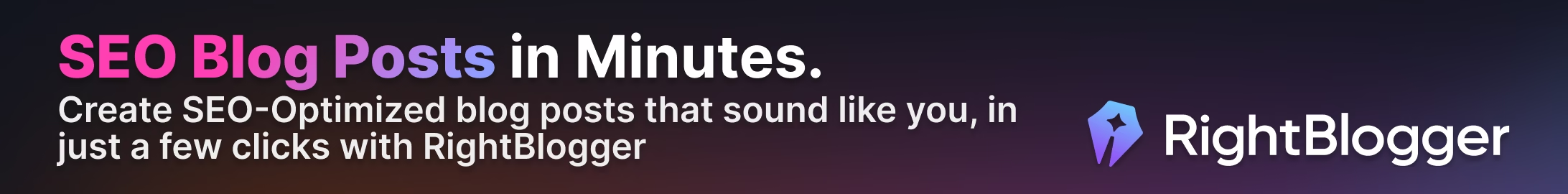In the world of motion graphics, timing and rhythm are essential elements that bring designs to life. These principles dictate how animations flow, engage viewers, and effectively communicate messages. For beginners and seasoned professionals alike, mastering timing and rhythm is crucial for creating compelling motion graphics that resonate with audiences. This guide will delve into the importance of timing and rhythm, explain their foundational concepts, and provide actionable tips to improve your animations.
Table of Contents
- Why Timing and Rhythm Matter in Motion Graphics
- Understanding Timing in Motion Graphics
- Exploring Rhythm in Motion Graphics
- Practical Tips for Mastering Timing and Rhythm
- Tools for Improving Timing and Rhythm
- Examples of Effective Timing and Rhythm in Motion Graphics
- Conclusion
Why Timing and Rhythm Matter in Motion Graphics
Timing and rhythm are more than just technical details—they are the heartbeat of motion design. Here’s why they are so vital:
- Enhancing Visual Appeal: Proper timing ensures animations look smooth and natural, while rhythm provides a sense of harmony.
- Communicating Messages: Well-timed animations can emphasize key points and make content easier to understand.
- Engaging Audiences: Good rhythm keeps viewers engaged, turning static visuals into dynamic, memorable experiences.
- Setting the Mood: Timing and rhythm influence the emotional tone, whether it’s playful, dramatic, or calming.

Understanding Timing in Motion Graphics
1. Principles of Timing
Timing refers to the duration of an animation or its components. It determines how fast or slow movements occur and how they align with the overall flow. Key principles include:
- Easing: Movements should accelerate and decelerate naturally, avoiding mechanical or linear motions. Easing types include ease-in, ease-out, and ease-in-out.
- Anticipation: Adding a preparatory action before the main movement makes animations more believable.
- Follow-Through: Continuing movement after an action (e.g., hair or clothing swaying after a jump) adds realism.
- Overlapping Action: Ensuring different parts of an object or character move at different times enhances depth and complexity.
2. Keyframes and Timing
Keyframes are the backbone of animation timing. Placing keyframes closer together creates faster movements, while spacing them out slows things down. Experimenting with keyframe placement allows for precise control over an animation’s timing.
3. Tempo and Pacing
Tempo refers to the speed of the animation’s overall rhythm. Pacing involves variations in tempo to add interest and avoid monotony. For example:
- Fast Pace: Creates excitement and energy.
- Slow Pace: Conveys calmness or gravity.
Exploring Rhythm in Motion Graphics
Rhythm refers to the pattern of motion over time. It’s about how movements, transitions, and visual elements work together to create a cohesive experience.
1. Visual Rhythm
Visual rhythm arises from repeating patterns, shapes, or movements. Regular rhythms feel stable, while irregular rhythms add dynamism.
2. Audio Synchronization
Rhythm often ties closely to sound design. Syncing animations to music or sound effects enhances impact and immersion. For instance:
- Match movements to beats in a soundtrack.
- Use audio cues to trigger transitions or effects.
3. Contrast and Variation
Introducing contrast in rhythm (e.g., alternating between fast and slow movements) keeps animations interesting. Variation prevents repetitive patterns from becoming predictable.
Practical Tips for Mastering Timing and Rhythm
1. Use Reference Material
Study real-life movements, film sequences, or other animations to understand timing and rhythm in action. Analyze how professionals use pacing and transitions.
2. Leverage Animation Principles
The 12 Principles of Animation—developed by Disney animators—are foundational guidelines for timing and rhythm. Focus on principles like squash and stretch, anticipation, and secondary action.
3. Experiment with Easing Curves
Animation software often includes easing curves to control movement speed. Use these to refine your animations and achieve fluid motion.
4. Work with Music or Sound Effects
Let music guide your rhythm. Choose tracks with clear beats or tempos that match your animation’s mood and adjust keyframes accordingly.
5. Seek Feedback
Share your work with peers or mentors to gain fresh perspectives. Constructive feedback can help you fine-tune timing and rhythm.
6. Iterate and Refine
Rarely is an animation perfect on the first try. Continuously tweak your timing and rhythm, testing different approaches to find what works best.
Tools for Improving Timing and Rhythm
- Adobe After Effects: Offers robust keyframing and easing tools.
- Blender: A free alternative with powerful animation capabilities.
- Plugins: Tools like Motion 2 for After Effects streamline animation workflows and improve timing control.
- Audio Editing Software: Tools like Audacity or Adobe Audition can help sync animations to sound.
Examples of Effective Timing and Rhythm in Motion Graphics
- Title Sequences: Iconic title designs like those in “Mad Men” or “Stranger Things” showcase impeccable rhythm and timing.
- Explainer Videos: Companies like Dropbox use well-paced animations to simplify complex ideas.
- Advertisements: Motion graphics in ads often align with upbeat music to captivate audiences.
Conclusion
Timing and rhythm are fundamental to the success of motion graphics. By mastering these principles, you can create animations that not only look great but also effectively communicate your message and captivate your audience. Whether you’re just starting or looking to refine your skills, focusing on timing and rhythm will elevate your motion graphic designs to the next level.
Ready to start perfecting your timing and rhythm? Dive into your next motion graphic project with these principles in mind and watch your animations come to life!